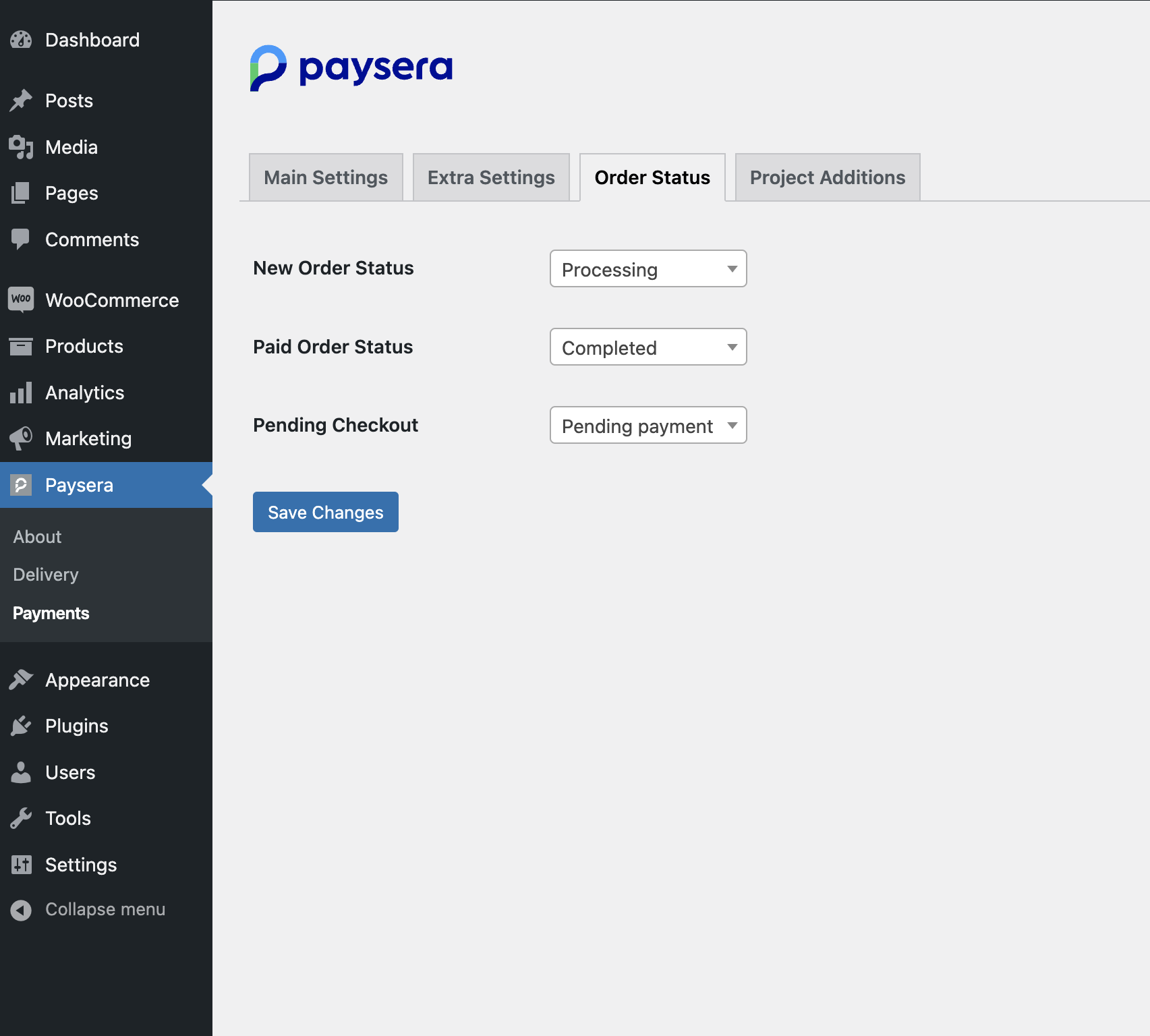Description
Paysera payments + delivery
With this one plugin you will receive everything your e-shop needs in one place – payment gateway to accept online payments and delivery options via all popular couriers displayed on your website.
In order to receive full benefits of both Paysera Payment and Delivery plugins, please use the outlined links to access our detailed how-to instructions.
-
Paysera Payments
This service included in the plugin enables you to accept online payments via cards, SMS, or the most popular banks in your country. It is used by thousands of online merchants across Europe, and is easy to integrate and manage.
Read more about Paysera Checkout >
Instructions > -
Paysera Delivery
This service, that is also included in this plugin displays different delivery companies that your buyers can choose from when ordering your products. No need to sign separate agreements with couriers or overcome several different integrations – we have done it for you. Enjoy low delivery prices and quick support when needed.
Read more about Paysera Delivery >
Instructions >
Features and benefits
- One plugin for integration of different payment methods: cards, SMS, online banking, more.
- One plugin for integration of different courier services: Omniva, Venipak, LP Express, TNT, and others.
- Integration takes up to 5 min (if you are already a Paysera client).
- One agreement for all the couriers and all banks.
- Easy to manage: turn couriers and payment methods ON and OFF as you like.
- Everything in one place – Paysera system: see all the deliveries by different couriers, receive payments via different banks and payment methods in the same system.
Logging
To keep track of the plugin’s errors, default log level for payment and delivery is set to ‘Error’.
The logs can be viewed and downloaded from the plugin ‘Extra Settings’ page. To download the zip, php zip extension is required.
Log files can be deleted from the ‘WooCommerce -> Status -> Logs’ page. Available logging levels are:
– None: it disables logging and no logs are saved.
– Error: only plugin errors are saved.
– Info: plugin errors and related debug information are saved.
Fees
For information regarding Paysera fees please visit:
Paysera Delivery fees >
Paysera Checkout fees >
Support
Paysera Client Support in English is available 24/7!
+44 20 80996963
support@paysera.com
During working hours support is available in 12 languages.
Contact us >
For the latest news about the Paysera services – follow us on Facebook and Twitter.
Get notifications about our operational status – subscribe to our status page.
About Paysera
Paysera is a global fintech company providing financial and related services to clients from all over the world since 2004.
Explore other Paysera services:
– currency exchange at competitive rates;
– instant euro and cheap international transfers;
– LT, BG, and RO IBANs for business and private clients;
– visa cards that are compatible with Google Play and Apple Pay, and so much more.
All the main services can be easily managed via the Paysera mobile app, which is available to download from the App Store, Google Play, and Huawei AppGallery.
Screenshots
Installation
Follow video tutorial or instructions below.
Installation by FTP
- Download Paysera plugin zip.
- Connect to server and go to WordPress base directory.
- Create New Folder and name it ‘Paysera’ in:
/wp-content/plugins - Extract files and directories from zip file to newly created ‘Paysera’ folder.
- Activate Paysera plugin:
Plugins -> Installed Plugins -> Paysera Payment And Delivery -> Activate - Configure Paysera plugin in:
Paysera -> Payments
Paysera -> Delivery
Enter checkout project id, password and other required information. - Save changes.
Installation from admin panel (zip file)
- Download Paysera plugin zip.
- Connect to WordPress admin panel.
- Install Paysera plugin to WordPress:
Plugins -> Add New -> Upload Plugin -> Choose File -> Choose downloaded zip -> Install Now - Activate Paysera plugin:
Plugins -> Installed Plugins -> Paysera Payment And Delivery -> Activate - Configure Paysera plugin in:
Paysera -> Payments
Paysera -> Delivery
Enter checkout project id, password and other required information. - Save changes.
Installation from admin panel (marketplace)
- Connect to WordPress admin panel.
- Install Paysera plugin to WordPress:
2.1. Plugins -> Add New;
2.2. Find ‘WooCommerce Payment Gateway – Paysera’;
2.3. Install. - Activate Paysera plugin:
Plugins -> Installed Plugins -> Paysera Payment And Delivery -> Activate - Configure Paysera plugin in:
Paysera -> Payments
Paysera -> Delivery
Enter checkout project id, password and other required information. - Save changes.
Reviews
Contributors & Developers
“WooCommerce Payment Gateway – Paysera” is open source software. The following people have contributed to this plugin.
ContributorsTranslate “WooCommerce Payment Gateway – Paysera” into your language.
Interested in development?
Browse the code, check out the SVN repository, or subscribe to the development log by RSS.
Changelog
3.5.2
- Update – Added logging functionality for payment and delivery
- Update – Delivery order gets created in checkout page instead of thank you page
3.5.1
- Update – Delivery order creation process improvements
3.5.0
- Fix – Payment method list would be visible for Quipu
- Fix – Selected payment method reset issue after changing payment country
- Fix – City selection triggered by different spellings
- Fix – Compatibility with WooCommerce 8.5.1
- Fix – Duplicate delivery order issue on some edge cases
- New – Paysera Payment support for Block based checkout
- New – Paysera Delivery support for Block based checkout
3.4.3
- Update – Pass extra information to payment request
3.4.2
- Update – WordPress version compatibility with 6.4.2
- Update – Itella, TNT delivery gateway added with courier methods only
3.4.1
- Update – Shipping fee is excluded when checking for available payment methods
3.4.0
- Update – WordPress tested upto 6.3
- Update – Woocommerce tested upto 8.0
- Update – Don’t load Paysera plugin if Woocommerce is not activated
- Update – Show a Woocommerce plugin dependency notice if plugin is not activated
- Fix – Fixed payment method list for Quipu
- Fix – Fixed deactivating plugin while Woocommerce is not activated
- Fix – Fixed strict composer PHP version policy for our plugin
3.3.5
- Fix – Delivery terminal cities not being loaded after country selection
3.3.4
- Update – Updated PHP version to 7.4
- Fix – Fixed security vulnerabilities for plugin
- Fix – Paysera delivery terminal selections getting cleared on checkout page due to refresh
3.3.3
- Fix – Guzzle library incompatibility fixed
3.3.2
- Fix – Payment plugin get enabled without Project ID.
3.3.1
- Update – Webtopay library supported upto PHP 8.1
- Fix – Deprecation warnings fixed for PHP 8.1
3.3.0
- Update – Added plugin information on payment request
3.2.9
- Update – Added hint for product dimensions if paysera shipping methods are enabled
3.2.8
- Fix – Warning about cache helper file import
3.2.7
- Update – WordPress tested upto 6.2
- Fix – Paysera delivery gateways displayed if plugin is not active or gateway is disabled
- Fix – Checkout page default country selection logic
- Update – Project ID negative value prevention
- Update – Invalid project credential validation on delivery settings
3.2.6
- Fix – Plugin deactivation logic
- Update – Min requirements raised to PHP 7.2
3.2.5
- Fix – Empty product width, weight, height, length error fix in php >= 8.0
- Fix – Terminal selection visibility bug
- Fix – Selected countries not displaying in list of payment methods
- Fix – Class autoload critical error
- Update – Add compatibility with WooCommerce High-Performance Order Storage
- Update – Select2 js and css optimization
3.2.4
- Fix – Min/Max weight error fix
- Fix – Math operations with incorrect data types
- Update – Validation of Paysera project fields
3.2.3
- Update – House field addition to order view in admin
3.2.2
- Fix – Callback URL generating fix
3.2.1
- Update – Company logo update
3.2.0
- Update – General improvements
- Fix – Code style fixes
- Update – Hide shipping methods functionality
- Update – Delivery methods error rework
- Update – Payment list enabled by default
3.1.9
- Fix – Delivery terminal and payment method selection fixes
- Update – Payment methods css fix
- Update – Plugin description improvements
3.1.8
- Update – Product weight and dimensions calculation improvements
3.1.7
- Fix – Notice dismiss button fix
- Fix – Unsupported operand types fix
- Fix – Foreach usage fix
- Update – Auto select delivery terminal country and city
3.1.6
- Update – Prefixing namespaces to avoid conflicts
- Update – Eshop order id addition to delivery order
- Fix – Delivery order receiver address updates for terminal delivery methods
- Fix – Notice dismiss button rework
- Update – Delivery methods grid view option
3.1.5
- Fix – Payment methods grid display fix
- Update – Terminal country selection improvement
- Update – Legal name addition to delivery order
- Fix – Delivery calls not made if delivery is not enabled
3.1.4
- Update – Additional error logging
- Fix – Lang parameter fix
3.1.3
- Update – Additional order notes
- Fix – Some old settings were loaded incorrectly
- Update – Composer requirements cleanup
3.1.2
- Update – Settings backwards compatibility
- Update – Additional check for duplicate plugins
- Fix – Payment logo fix
- Update – Composer improvement
3.1.1
- Update – Payment methods style improvements
- Fix – Delivery dimensions fix
3.1.0
- Fix – Plugin name fix
3.0.9
- Update – Composer file
3.0.8
- Update – Payment enable/disable functionality improvement
3.0.7
- Fix – Checkout logo size fix
3.0.6
- Fix – Order creation error fix
- Update – Terminal fields improvement
- Update – Order notes improvements
3.0.5
- Fix – Delivery validation error fix
- Update – Payment settings functionality improvements
3.0.4
- Update – Hooks and naming update
3.0.3
- Update – Translations refactor
- Fix – Weight validation
- Update – Image lazy loading
3.0.2
- Update – Delivery library update
- Update – Terminal country selection improvement
- Update – Composer improvements
3.0.1
- Update – Payment settings menu refactor
- Update – Strict types
- Update – Code style updates
3.0.0
- Update – New admin section
- Update – Min requirements raised to PHP 7.1
- Update – Delivery service addition
2.6.8
- Update – Notice box addition
2.6.7
- Fix – Composer fix
2.6.6
- Update – Code style updates
- Update – Security improvements
- Update – Composer implementation
2.6.5
- Fix – Link fix, version update
2.6.4
- Fix – Settings link fix
2.6.3
- Fix – Translations fix
- Update – Woocommerce versions update
2.6.2
- Fix – Bug fix
2.6.1
- Update – Ownership code, quality sign functionality
2.6.0
- Fix – Translations fix
2.5.9
- Fix – Payment display fix
- Fix – Incorrect error logging
- Update – Documentation link change
- Update – Change of the method to reduce stock level
- Update – Add additional payment parameter usage
- Update – Translations
2.5.8
- Update – WebToPay library
2.5.7
- Update – Readme information update
2.5.6
- Update – Readme information update
2.5.5
- Fix – Mistype in readme
- Fix – Incorrect display when order is created by admin
2.5.4
- Update – Changed variables naming
- Update – Code improvements
2.5.3
- Update – WebToPay library
- Update – Default order status establish
- Fix – Project ID input validator
- Fix – Estonian language
2.5.2
- Update – URL special chars decode
2.5.1
- Fix – Incorrect stylesheet file url
- Update – Change order of plugin links
- Update – Active payment method border color change
2.5.0
- Fix – Compatibility with older PHP versions
- Fix – File accessibility
2.4.9
- Fix – Plugin settings not displaying in new woocommerce
- Update – Plugin links
- Update – Callback logic improvement
- Update – Add plugin description
- Update – Improved plugin init
- Update – Added Admin error text
2.4.8
- Update – Readme information update
- Update – Links update
2.4.7
- Update – Readme information update
2.4.6
- Fix – Multilanguage fix
- Update – Languages: LT, LV, RU, PL, ES
- Fix – Admin textfield fix